Hisense U939 Firmware ေလး တင္ေပးလိုက္ပါတယ္
Android Version 4.2.2
Hisense EG891 ေတာင္းထားတဲ့အကိုေတြအတြက္ေတာ့ အခုထိ ရွာလို႔မေတြ႕ေသးလို႔ပါ
Hisense U939 Firmware ေလးေတာ့ ေတြ႕တာနဲ႔ တင္ေပးလိုက္ပါတယ္
ကိုယ္တိုင္ေတာ့ မတင္ဖူးပါဘူး ဒီမွာက Hisense ဖုန္းေတြလဲ မေတြ႔တာလဲ ပါတာေပ့ါေနာ္
ကိုယ္တိုင္ Firmware မတင္ဖူးေပမယ့္
Official Firmware ျဖစ္တဲ့အတြက္ အဆင္ေျပမယ္လို႔ေတာ့ထင္ပါတယ္
ေအာက္ကလိပ္စာေလးမွာေဒါင္းယူႏိုင္ပါတယ္ဗ်ာ (311-MB) ရွိပါတယ္ဗ်ာ
Android Version 4.2.2
Hisense EG891 ေတာင္းထားတဲ့အကိုေတြအတြက္ေတာ့ အခုထိ ရွာလို႔မေတြ႕ေသးလို႔ပါ
Hisense U939 Firmware ေလးေတာ့ ေတြ႕တာနဲ႔ တင္ေပးလိုက္ပါတယ္
ကိုယ္တိုင္ေတာ့ မတင္ဖူးပါဘူး ဒီမွာက Hisense ဖုန္းေတြလဲ မေတြ႔တာလဲ ပါတာေပ့ါေနာ္
ကိုယ္တိုင္ Firmware မတင္ဖူးေပမယ့္
Official Firmware ျဖစ္တဲ့အတြက္ အဆင္ေျပမယ္လို႔ေတာ့ထင္ပါတယ္
ေအာက္ကလိပ္စာေလးမွာေဒါင္းယူႏိုင္ပါတယ္ဗ်ာ (311-MB) ရွိပါတယ္ဗ်ာ
Google Drive မွာတင္ေပးထားပါတယ္ဗ်ာ
Firmware တင္နည္း Copy
------------------------------------------------
Install ROM :
1 Prepare a TF card ( capacity TF card must be less than or equal to 2G) , first card formatted in FAT format TF
2 unzip the downloaded rom brush , which will be copied to the folder U939 root directory of TF card package
3 confirmed that the battery is greater than 50 %, if the battery is low, please charged
4 TF card into the phone , the battery in the phone. The preparatory work is completed.
2 unzip the downloaded rom brush , which will be copied to the folder U939 root directory of TF card package
3 confirmed that the battery is greater than 50 %, if the battery is low, please charged
4 TF card into the phone , the battery in the phone. The preparatory work is completed.
1 the phone is off, hold the "Volume + + + VOLUME DOWN button power button" three keys , phone mode upgrade to begin the upgrade .
2 Brush word "OK" after the success
3 simply remove the battery
4 then connect the phone battery , press the power button on the phone to boot. After starting in the phones menu "Settings" – Save and Reset – restore factory settings – Reset phone – all clear content .
5 the phone will automatically restart and recover the state of the factory, the screen saver .
6 success!
အဆင္ေျပၾကပါေစ
~~~~~~~~~~~~~~~~~~~~~~



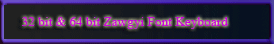




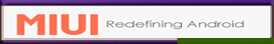




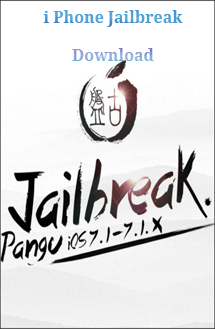







.jpg)


 =========================ေက်းဇူးတင္ပါသည္=========================
=========================ေက်းဇူးတင္ပါသည္=========================
how much
ReplyDelete